How to connect Github to Slack using a Zapier Integration
Overview of Github, Zapier and Slack integrations
When there is a commit on the main branch in the Tiny Automations Github repository it triggers a build process for this website. Sometimes this new commit is automated (like when an article publish date is met) and it announces a new release is about to happen in a specified Slack channel letting you and your team members know what's going on.
Automation flow diagram of how to automate Slack notifications using Zapier
graph TD github(Github) zapier(Zapier) slack(Slack) github -- commit on main branch --> zapier zapier -- release comms --> slack
How to recreate this Zapier, Slack and Github integration automation
Resources
Step 1: Setup Zapier integration trigger
Use Zapier to setup a new task to monitor your Github repo. One of the reasons Zapier is a lot of peoples favourite automation tool is the simple user interface (as can be seen here) making it easy to create custom workflows that do not take much time to setup.
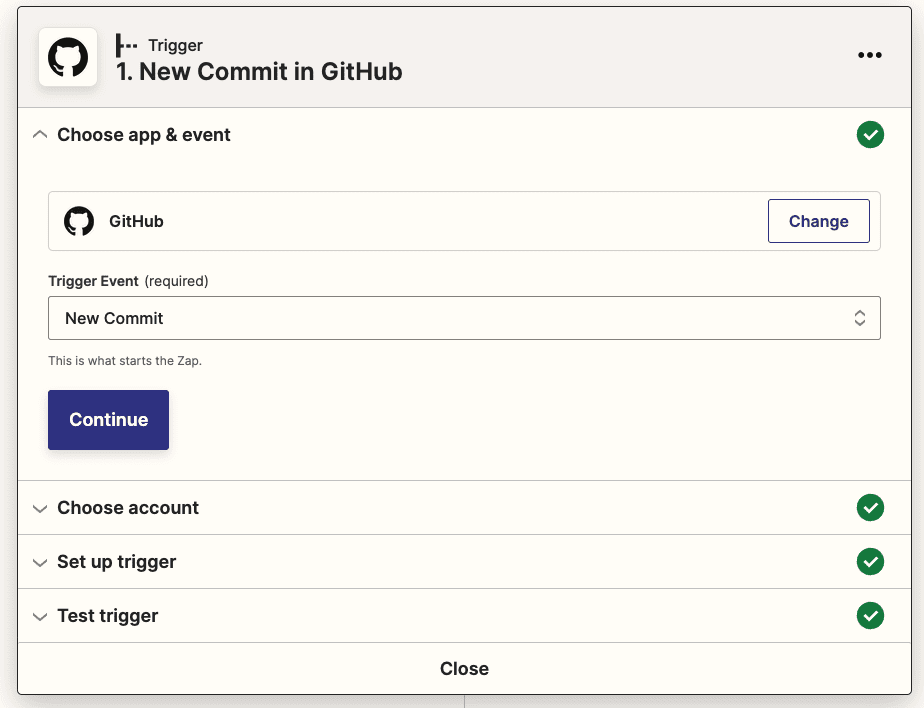
Step 2: Setup your Slack message
Super simple - set it up so it posts to the relevant Slack channel (this could also be setup in a direct message) 
And setup the formatting as you like it
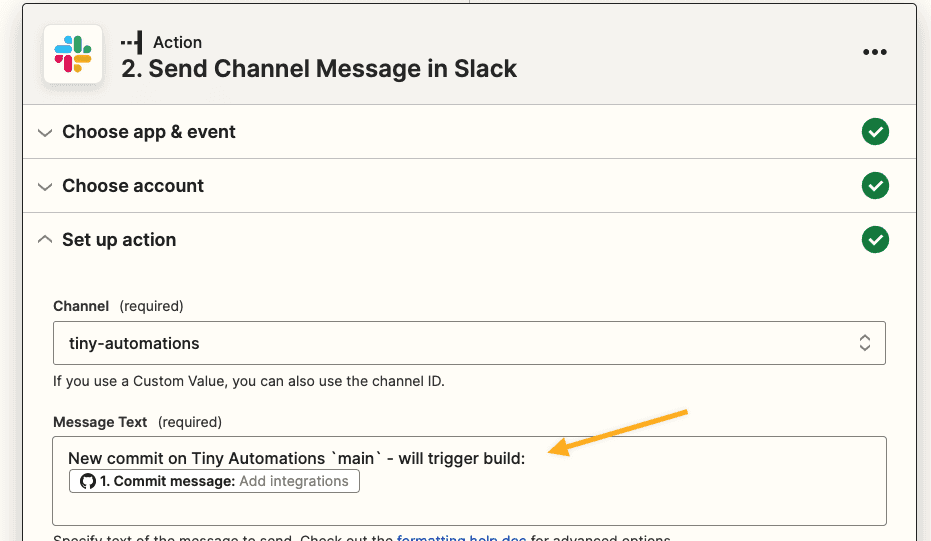
Step 3: Commit to your Github repository
That's it! Once you commit to the main branch in your Github account
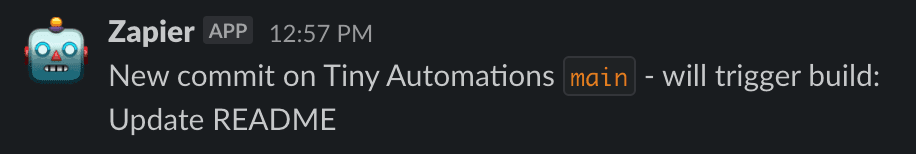
Future enhancements for development teams
- trigger message also after other use cases such as the build being completed/published or a new branch being created
- add a new feature to trigger for github issues or when a new issue is created
- setup a Google Sheets or Airtable integration to record commit/automation in a new row (could also create web app to view this)
- add support for Gitlab or Gitlab Issues
- Create a Github app, Slack app or Slack Bot to encorporate all of this functionality and remove the need for Zapier. You could then kick off triggers with slash commands etc.