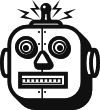What can I automate with Hazel?
Hazel watches folders and uses rules to trigger actions such as moving files to different locations or renaming them. Hazel can also run shell scripts or Applescripts and can be used for tasks such as automatically importing copied photos and videos to a your Photos library or importing a downloaded .ICS file to your Calendar. Hazel is highly customizable and can be used to automate a wide range of tasks.
How much does Hazel cost?
You can purchase Hazel from the Hazel store for $42 USD for a single license.
How can I learn to automate with Hazel?
Have a look at our tutorials that use Hazel below or visit the Hazel forums.