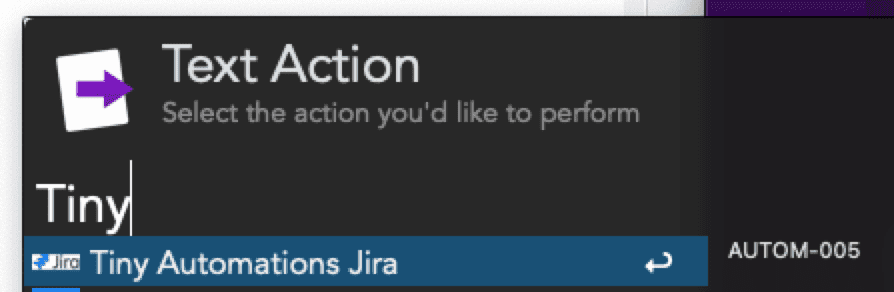The easiest Alfred workflow to open Jira tickets on a Mac
Overview
When talking in Slack (or similar) people may reference (but not link) Jira issues that we want to view. Here we use Alfred's Universal Actions to construct a URL from the ticket ID and open it in your browser.
Automation flow diagram for opening Jira tickets using Alfred
How to recreate this automation for use in your own workflows
Resources
Step 1: Create an Alfred Workflow
Create an Alfred Workflow that takes in your keyword and opens it in a browser. It's only 2 steps - Universal Action and Open URL.
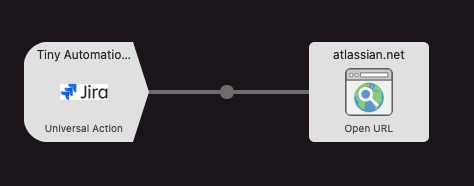
Universal Action node
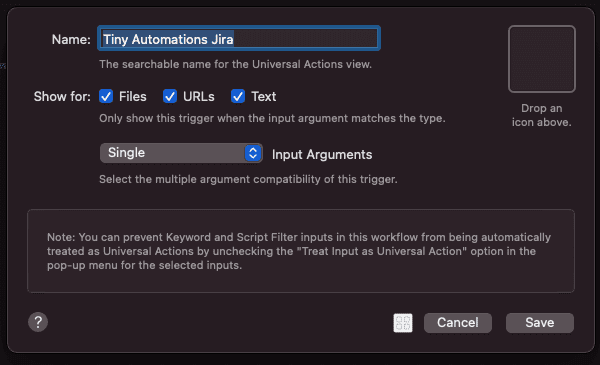
Open URL node
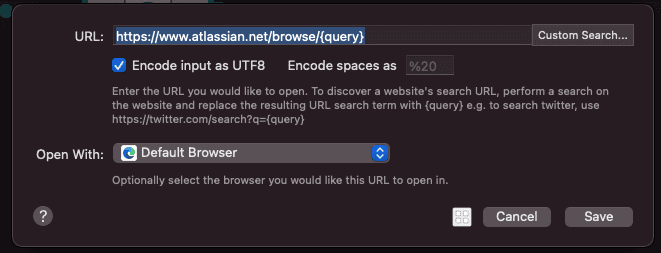 _* note - you may need to change the URL construction to match your implementation of JIRA _
_* note - you may need to change the URL construction to match your implementation of JIRA _
Step 2: Spot unlinked Jira reference
I come across these release notes in Slack and want to check out one of the tickets.
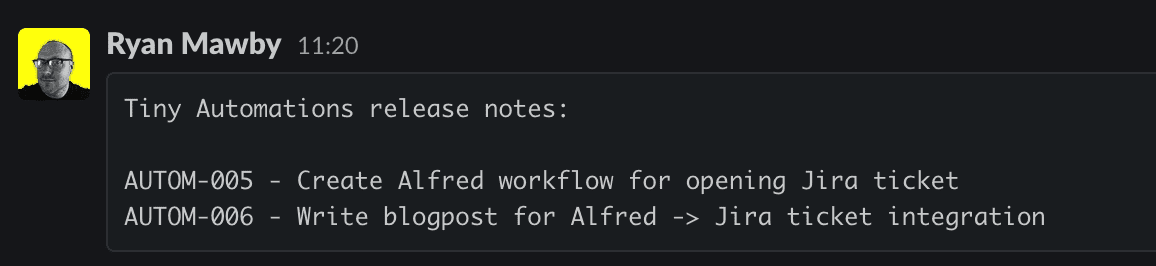
Step 3: Highlight ticket
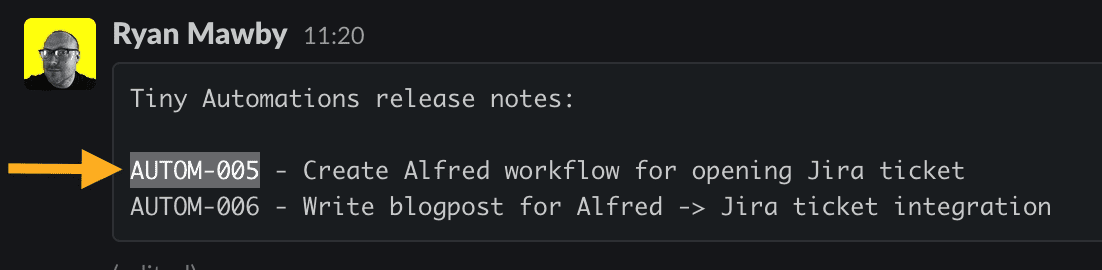
Step 4: Hit your Alfred Universal Action hotkey
Select the workflow you just created and your Jira ticket will open.