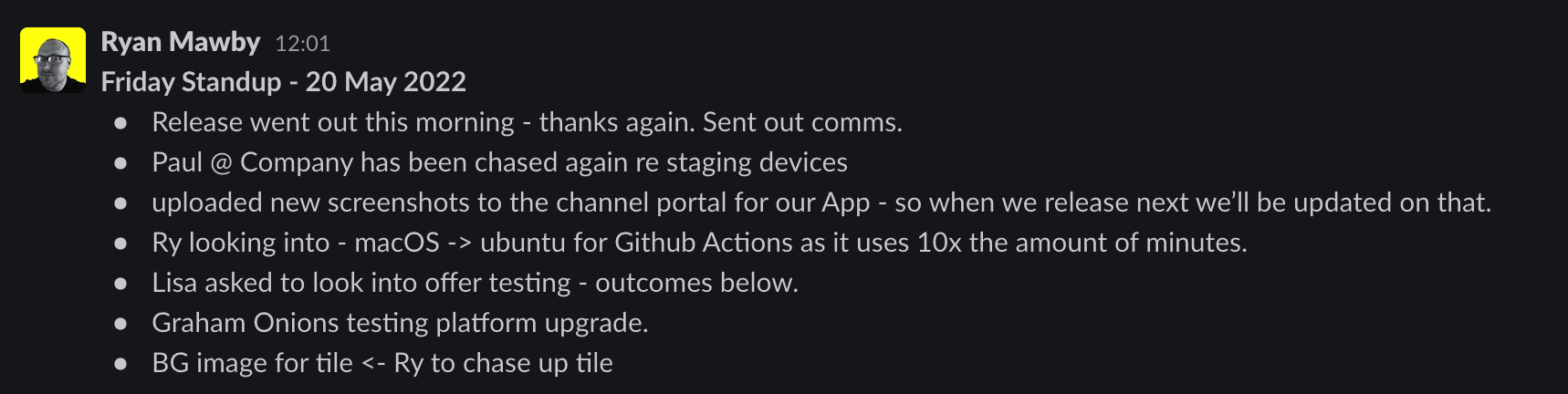Creating a daily standup note using Alfred snippets
Overview
Daily standup note with Alfred automation flow diagram
How to recreate this automation
Step 1: Create an Alfred snippet
Go to the preferences in Alfred and open up Snippets in the Features section. Create a snippet similar to this:
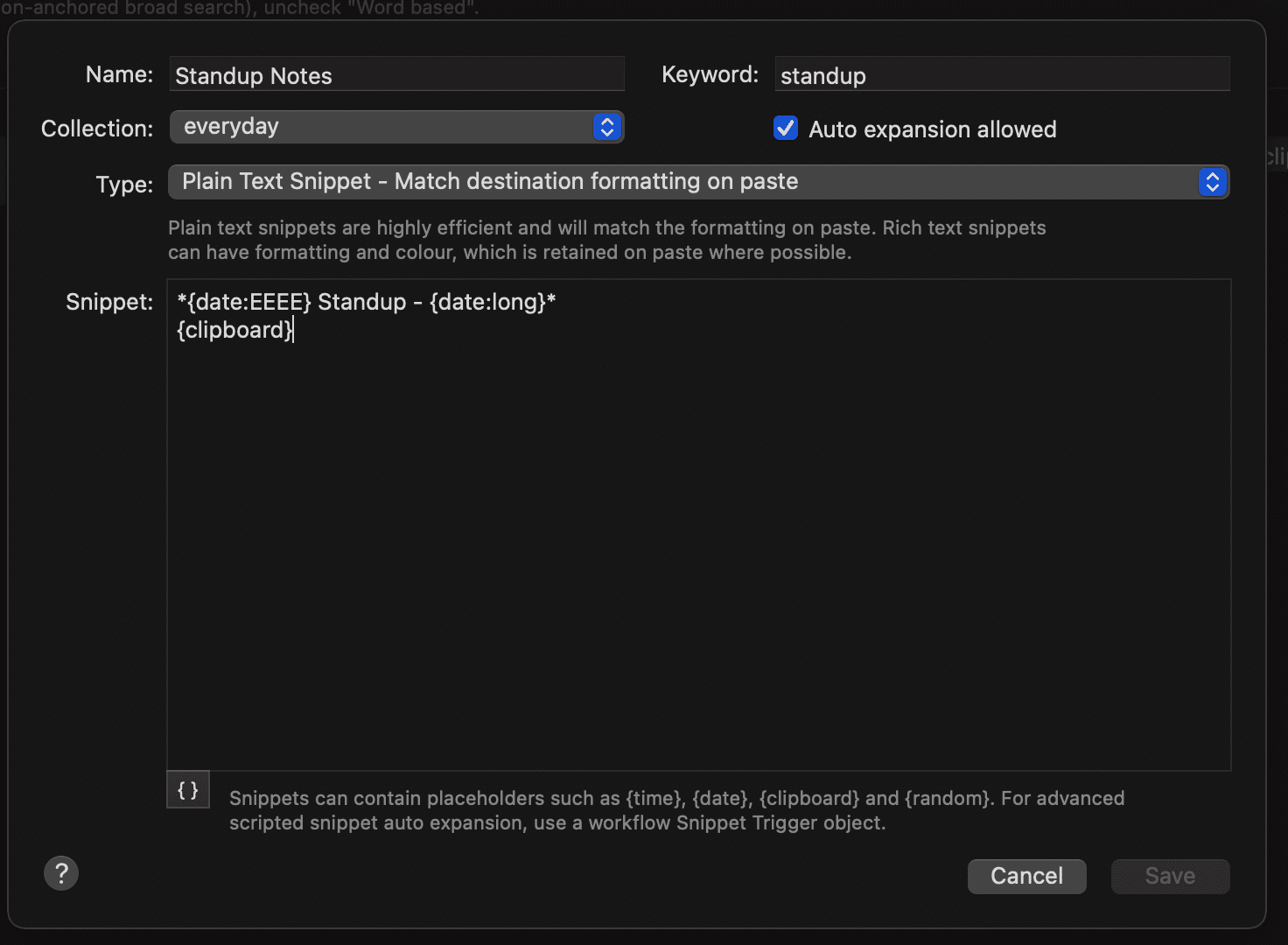
Plain text format of the example in the video:
1*{date:EEEE} Standup - {date:long}* 2{clipboard}
Step 2: Copy your notes
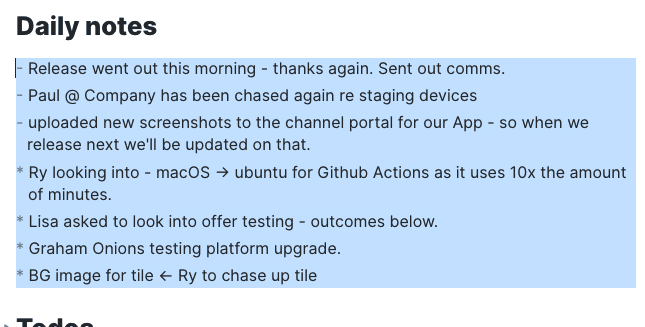
Step 3: Go to Slack and type your trigger keyword
Type in your keyword - mine is ed.standup - and hit enter.