Improving your recall with automation
Overview
This automation uses Airtable to store a knowledge base and n8n as both the trigger and the source/backend. The questions and answers are displaying in Shortcuts. This isn't the quickest or, to be honest, most logical automation as it stands - but it could be the start of a whole knowledge system - with different sources and different triggers - hence the use of n8n to trigger as well as grabbing the dataset from Airtable.
How to improve your recall using n8n, Pushcut, Shortcuts and Airtable automation flow diagram
How to recreate this automation
Resources
Step 1: The trigger
I wanted to view the questions on my phone once an hour every hour 9am-5pm. To do this is a 2 step process. I have n8n setup with a cron job to trigger on the hour during these hours and this calls Pushcut on my phone (via webhook).
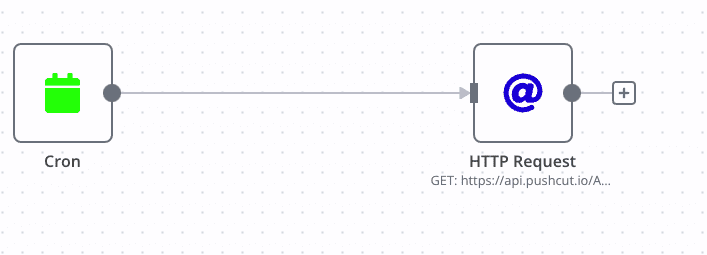
Step 2: Run the Quiz shortcut on your phone
Pushcut opens the Quiz shortcut workflow. The Quiz shortcut then calls a webhook on n8n which get's a random question from the trivia Airtable dataset. The shortcut then displays the question before displaying the answer. The Quiz shortcut looks like this:
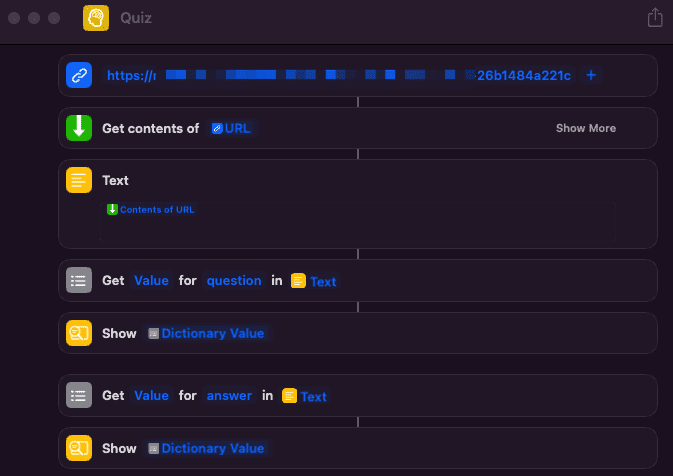
And the n8n workflow it calls via webhook:
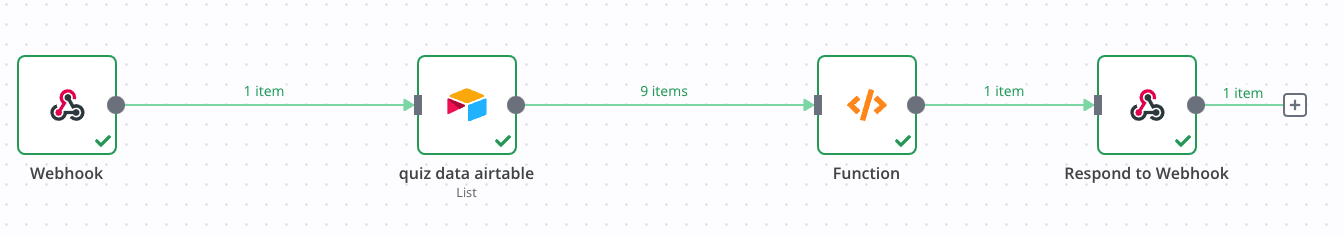
Step 3: The Airtable dataset
I just quickly imported some random questions I found on the Open Trivia DB for demo purposes. With Airtable you can actually import the JSON outputted.
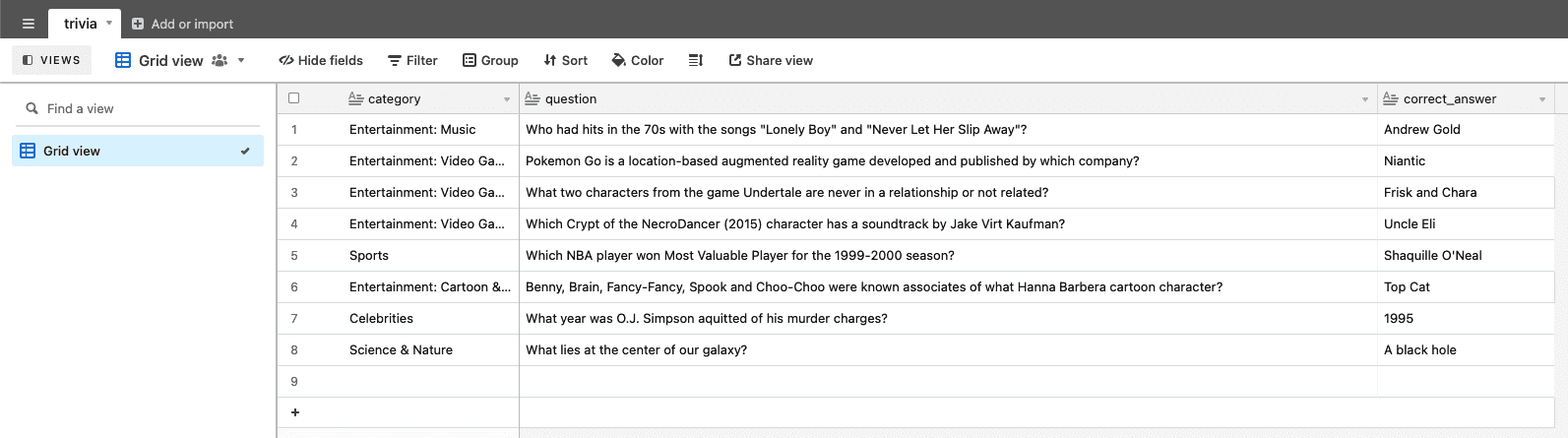
Future enhancements
- Different triggers - Shortcut automations, manually, location based etc.
- More sources - n8n could pull in more than just from Airtable, maybe from your Anki database, Readwise excerpts etc.
- Caching - n8n could cache the questions nightly so it runs quicker.