Income allocator
This tiny automation allows you to allocate your income automatically. It runs a service on n8n so that anyone with the shortcut can run the same numbers.
Income allocator automation flow diagram
Step 1. Get paid
The best step. Note how much - this income allocator can take in any amount and still split it to the same percentages.
Step 2. Create a shortcut that takes in your income amount
Create a shortcut that posts to the webhook you are going to create in Step 3. It should be a POST request with amount added to the request body. The blurred out bit is the URL of the n8n webhook.
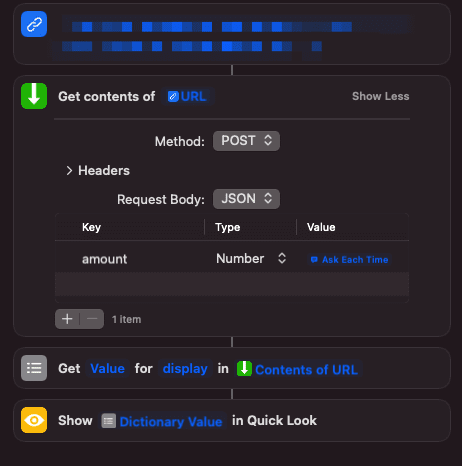
Step 3. Create an n8n workflow
Create a webhook workflow that contains 2 nodes - a webhook and a function node.
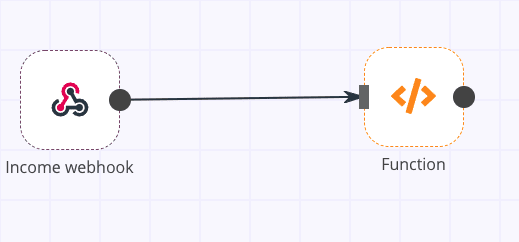 .
.
The webhook listens and receives the data that is sent from the shortcut in Step 2. We then do a calculation in the function and return that data as a response. Something like this:
1total = Number(items[0].json.body.amount); 2treatMoney = Math.floor(total * 0.05); 3savingsMoney = Math.floor(total * 0.35); 4expensesMoney = Math.floor(total * 0.55); 5items[0].json.display = "Money into everyday expenses: $" + expensesMoney.toString() + "\nMoney into savings: $" + savingsMoney.toString() + "\nMoney into each spending account: $" + treatMoney; 6return items;
It just responds with a simple, human readable string with instructions where to allocate the money. This string is then displayed by the shortcut.
You could make this more complex if you have different budgetting needs. I really love this simple architecture - you could use it to do all manner of things.
If you liked enjoyed this tiny automation please do share the original twitter thread.